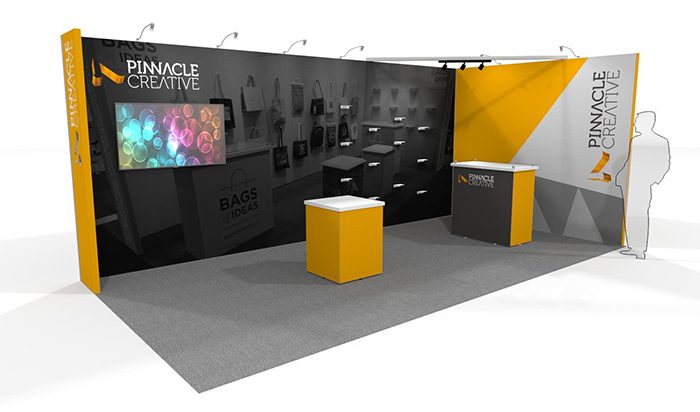Toiling away writing website content and trying to get your pages to rank well can be a hard slog, we wanted to give you a quick and easy reference page that would just give you some basic pointers for how you can improve your on-site search engine optimisation. It’s never going to be exhaustive because there is no quick fix, gone are the days of keyword stuffing to get you to the top of page 1, google is far too clever for that, instead be prepared to put in the hard yards, but, rest assured, hard work is recognised.
So, where to begin?…