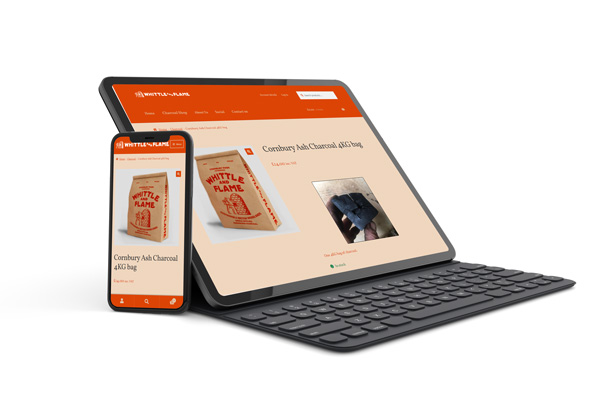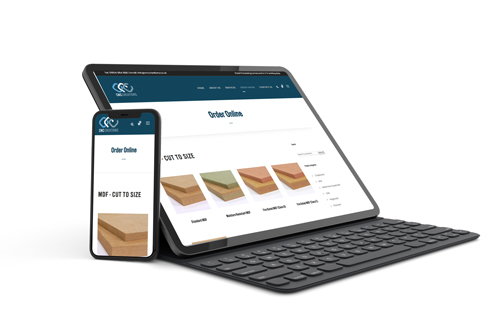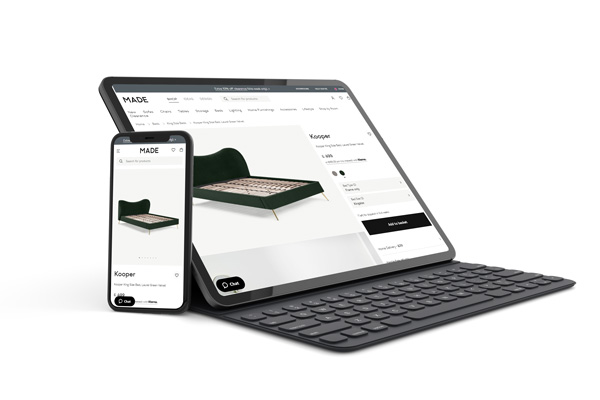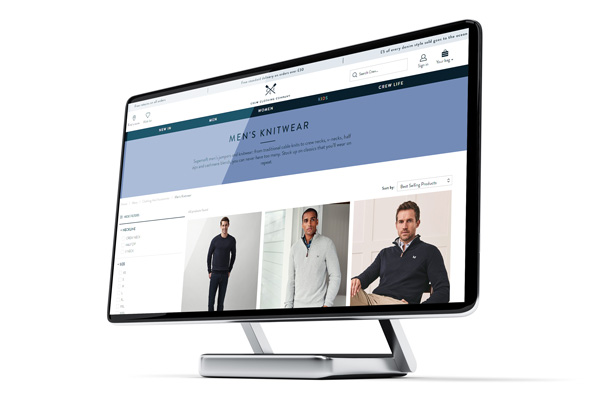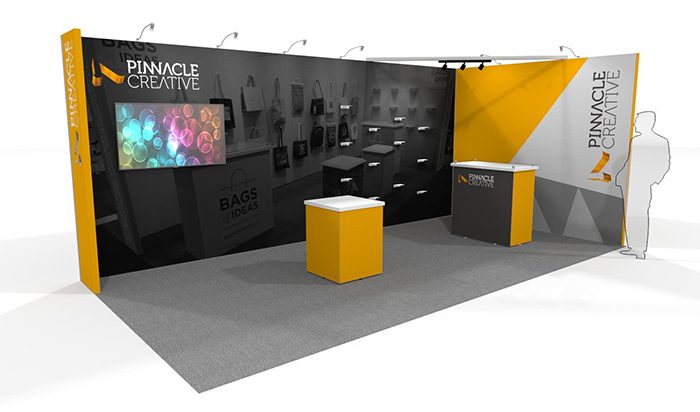We’ve all been on a website to buy that obscure christmas present for a loved one, but it looks a bit shady, the logo doesn’t look quite right, there aren’t any contact details, no obvious way to get in touch… don’t be that website.
Establish a brand, and develop a company ‘face’. Depending on your industry this could be in tone of content, style of imagery, layout, and many other design features, all of this will help develop a feeling of safety for your online store.
I’ve always liked using 3 words to describe a business, or a culture of a business, use it to work out what your business or web store stand for, and try to translate that into design elements, fonts, colours, imagery etc.
And unless you’re trying to stay hidden put your contact details all over your website, make it easy for prospective clients to ask questions, make it even easier for customers to get great service if they have any issues with an order they placed. Customer reviews directly affect search engine ranking, and we all know, a bad review can cost you dearly, make customer service your no. 1 priority.